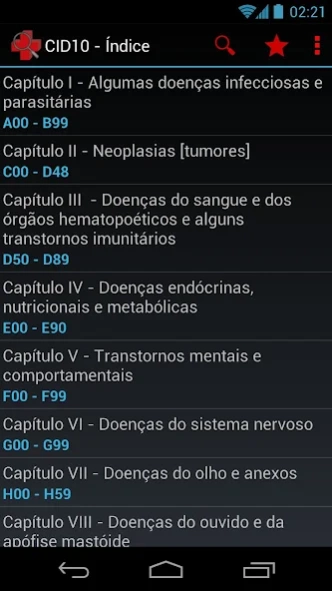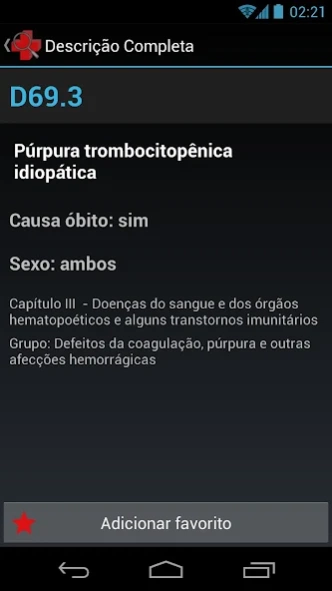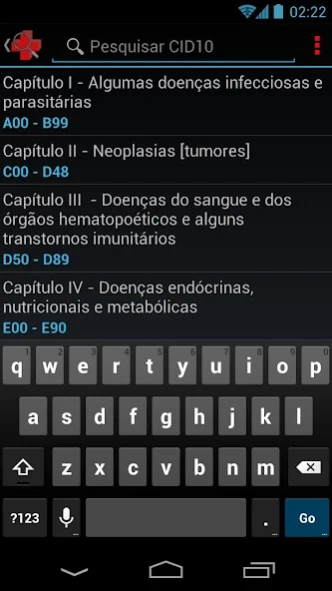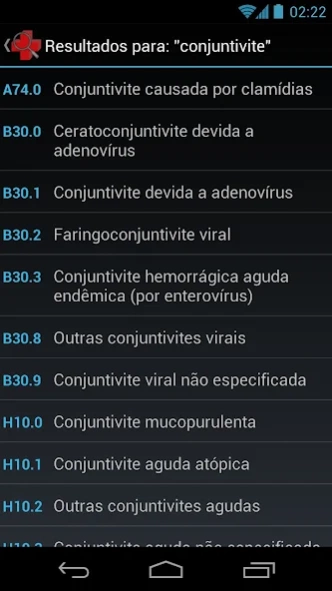CID10 2.2
Continue to app
Free Version
Publisher Description
CID10 - Fast, efficient, offline and without ads.
The application is intended for ICD10 doctors and health professionals that use ICD-10 for registration and consultation.
The ICD-10 is the 10th revision of the International Statistical Classification of Diseases and Related Health Problems
Approved by the World Health Organization (WHO) in 1990, is the latest tool for standardizing classification of diseases and disorders that affect the health of humans.
It is present in various medical records and their use enables the exchange and analysis of information from the various health sectors in a unified and reliable.
The application enables ICD10 Quick and clever codes and full descriptions of ICD-10, in addition to displaying information about sex and exclusivity likely to cause death inherent in each disease.
FEATURES:
-Intuitive interface and uncomplicated that prioritizes fast access to information needed.
-Search by code or term without accents or complete words.
-Intuitive navigation and fluid by chapters, groups, categories and subcategories.
-Ability to add more entries used to Favorites menu, enabling subsequent access even faster.
-Recent History with the latest entries displayed.
NO BANNER ADVERTISING (ADS).
NO NEED INTERNET CONNECTION.
About CID10
CID10 is a free app for Android published in the Health & Nutrition list of apps, part of Home & Hobby.
The company that develops CID10 is DoctorDroid. The latest version released by its developer is 2.2.
To install CID10 on your Android device, just click the green Continue To App button above to start the installation process. The app is listed on our website since 2017-09-19 and was downloaded 1 times. We have already checked if the download link is safe, however for your own protection we recommend that you scan the downloaded app with your antivirus. Your antivirus may detect the CID10 as malware as malware if the download link to br.com.doctordroid.CID10 is broken.
How to install CID10 on your Android device:
- Click on the Continue To App button on our website. This will redirect you to Google Play.
- Once the CID10 is shown in the Google Play listing of your Android device, you can start its download and installation. Tap on the Install button located below the search bar and to the right of the app icon.
- A pop-up window with the permissions required by CID10 will be shown. Click on Accept to continue the process.
- CID10 will be downloaded onto your device, displaying a progress. Once the download completes, the installation will start and you'll get a notification after the installation is finished.